“Hack Weeks” were the highlights of my first job at Dropbox. Weeks with a glorious focus on building, enabled by three things: All meetings canceled; zero overhead writing notes; and, most importantly, a culture of helping each other build.
We described it as “getting back to our roots.” It was time to remember the early days, because it’s admittedly unrealistic for a real business to have no meetings and take no notes. Right?
Well, maybe. At Multi we want every week to feel like Hack Week: More focus. Fewer meetings. The context you need, but less time spent taking the notes. More actual work done, together.
Today we’re launching Multi, a collaboration layer that makes your apps and operating system multiplayer. Multi brings the joy and ease of building together to digital work, so that people can do their best work every day, no matter where they are.
The guiding principles behind Multi
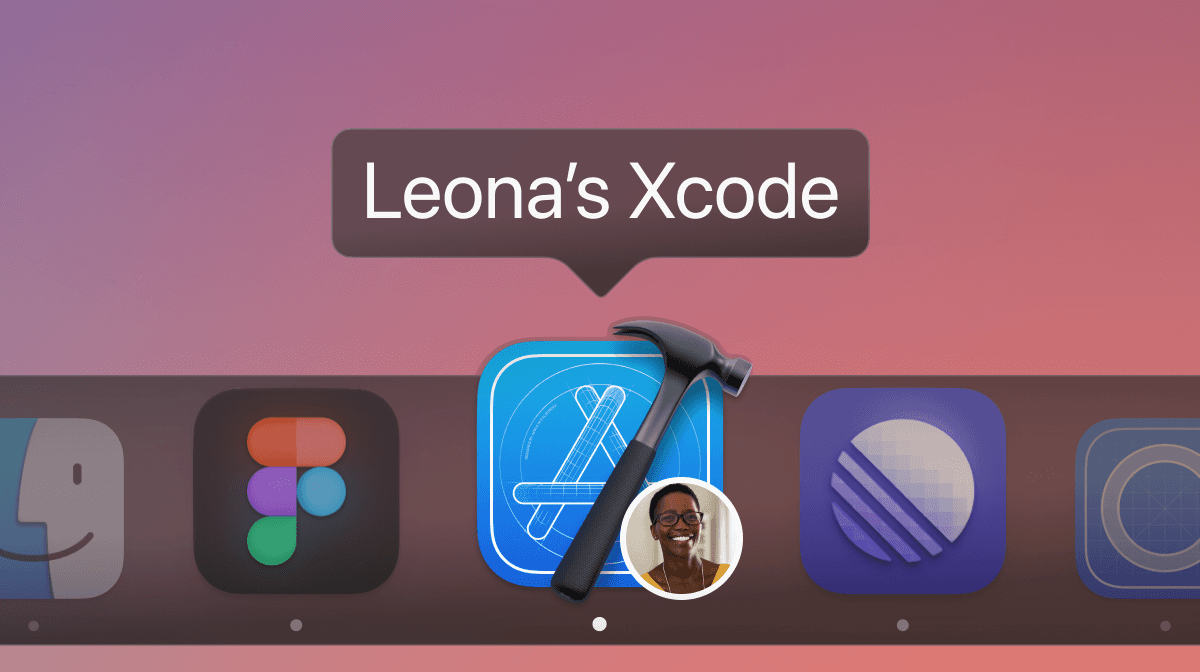
Multi unwraps the work from its container (app, tab, screenshare, etc.), so you can engage directly with the work and each other. Here are some guiding principles:
Everything can be multiplayer—be it a tab, app, or desktop OS. Multi works across your apps, but more importantly within your apps so that you can stay focused (more on this below).
Multi encourages spending time actively building together, and discourages passive meetings. It has powerful multiplayer sessions to get things done, and follows up with tailored notes and follow ups so you can skip the meeting.
It helps the team, but by helping individuals first and foremost. Every feature we build helps you close your laptop earlier.
Multi is in service of digital work, not just remote work. The principles of good teamwork carry through no matter where you are.
What’s it like to work with Multi?
Multi provides powerful multiplayer sessions designed for building together. At their core: app sharing. You can work in teammates’ apps like Xcode and Terminal as though they’re open on your computer. And with magical details like separate cursor control, you won’t need to coordinate who’s doing what.
N-way shared control. Frequent scenario? Not until you’ve tried it.
In fact, we’ve eschewed limiting distinctions like host/participant, presenter/viewer, or even driver/navigator. Instead, we’ve designed Multi to help everyone be an active participant. For example:
Two people can share at the same time. (Soon,
npeople.)Cursor sharing and drawing are always on.
Automatic deep links to shared content make getting on the same page effortless.
Shared notes automatically open for all, and everyone gets an email copy.
You can dig into specific features, and the thinking behind them, on our changelog.
Upcoming improvements to Sessions
First up, we have quite a few improvement requests for sync sessions:
Making starting shared control more seamless
Adding a cross-device pasteboard
Drawing on your own content (currently only participants can draw)
Sharing multiple apps at the same time
Updating the controller’s cursor based on what content you’re hovering
Reducing latency
Tell us what you’re most excited about, and where you want to see us go!
Beyond sync Sessions: Notes & Annotations
As we talk to our early users about why they use Multi, we’ve heard that they’re usually pairing to solve problems and share knowledge faster. Then after the session, many teams would like to share docs, notes and followups—but in truth these best practices are unrealistically onerous.
We’ve realized we can help teams get more value out of collaborative sessions by automating the followup. Look out for exploratory features of two types:
Notes, taken automatically to save time.
Integrations, to help the rest of the team discover notes when they need them—instead of getting another ping in Slack.
Let’s build together
I’d love to hear what you think. You can reach me at @embirico on X/Twitter, or by emailing alexander [at] multi [dot] app.
Best of all, request early access to Multi from our homepage, and send us your feedback!
